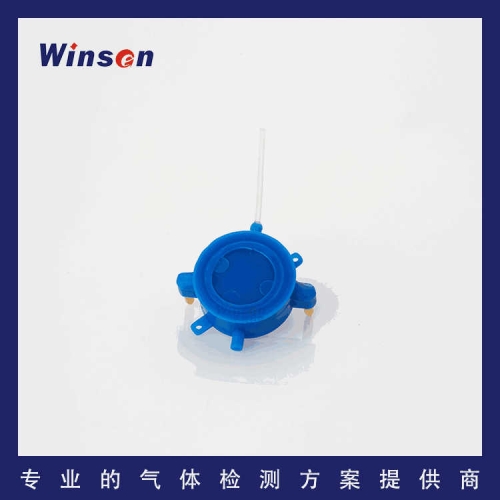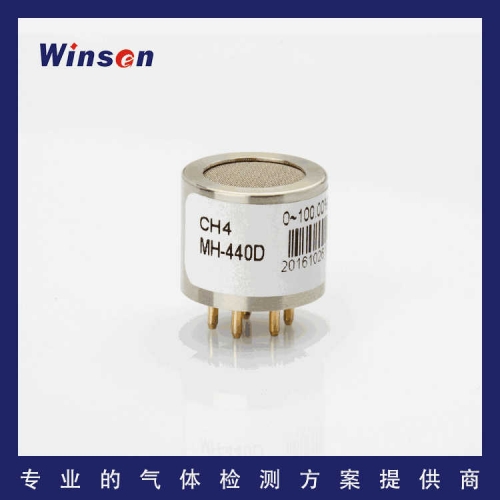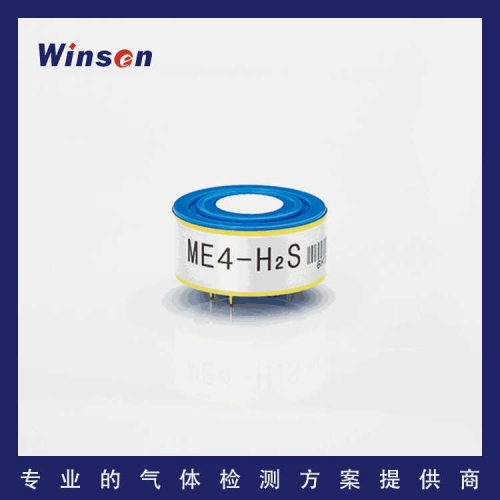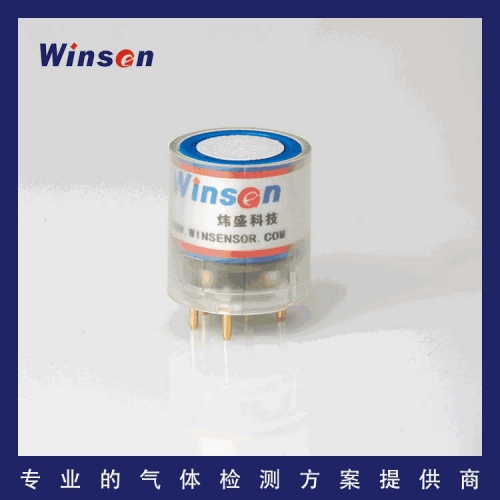Module Introduction:
Efficient automatic voltage regulator with voltage display, supports input up to 3.3-30V, and adjustable output of 0.5V-33V. Advanced aluminum shell, up to 91% efficiency, with overheating protection and display prompts. Widely applicable for seamless automatic switching between boost and buck, the input voltage can be higher or lower than the output voltage, that is, the output voltage changes while the output voltage remains unchanged.
Module parameters:
Input voltage: DC 4.5-30V
Output voltage: DC 0.8-33V
Maximum output current: 5A
Maximum output power: 80W
Conversion efficiency: 91% (measured at 12V input and 19V output 2A)
Module size: 78 * 48 * 22mm (length, width, thickness)
Key Function Details:
1. Quickly press and release (press for less than 0.5 seconds) to switch between displaying input and output voltage. When the indicator light is red, it displays the input voltage, and when the indicator light is green, it displays the output voltage.
2. Press this button for about 1-2 seconds, release and turn off the display, then press the button again to turn on the display again.
3. Press this button for more than 2 seconds, release and enter the voltage display reference voltage setting. At this time, the default display is 3.33 and the red light is flashing, indicating that the input reference is being calibrated. Quickly press the button to change the value, with a range of 3.28 to 3.38. After adjusting to the appropriate value, press and hold the button for more than 1 second. After releasing, enter the voltage reference setting at the output end. At this time, the green light flashes. Short press the button to change the value. After adjusting to the appropriate value, press and hold the button for more than 1 second to save the set reference voltage and return to normal display. (Tip: Increase the reference voltage when the displayed voltage is lower than the actual voltage, and decrease the reference voltage when the displayed voltage is higher than the actual voltage)
Product reviews can be carried out after the member login, please
click here to login
 USD
USD EUR
EUR GBP
GBP CAD
CAD AUD
AUD CHF
CHF HKD
HKD JPY
JPY RUB
RUB BRL
BRL CLP
CLP NOK
NOK DKK
DKK SEK
SEK KRW
KRW ILS
ILS MXN
MXN